|
The blogger NavBar is a bar that appears at the top of each blogger post especially if the blog is made up of the default blogger templates except those using Dynamic Views NavBar is short for Navigation Bar. As the term implies, the Navbar helps bloggers as well as visitors perform various operations, such as accessing Other blogs hosted on blogger platform, Blogger Dashboard, Social share features as well as signing in/out in blogger and other Google Products. Below is a screenshot showing the Navbar and its features in Foreigntanzania Blog. 
The bar below the Web browser's address bar is what we call a blogger NavBar. Have you noticed it on our above screenshot? How does a blogger NavBar work?The blogger's NavBar has different features a user can click on for performing a wide range of tasks as deeply elaborated below: The 1st Feature:When you look on the screenshot above you can notice that there is a blogger's logo (B). Clicking on this icon will take you to the blogger's main or home page/www.blogger.com. The 2nd Feature:The second feature you can see on the NavBar is a search box that helps bloggers and other users to search for a content of a blog which is on view. The results will be displayed directly on the same web page. The 3rd Feature:The third feature is a Google+ share button. This allows users to recommend or share the current post/page to Google+ Circles of a specific person. The 4th Feature:The fourth item on the Blogger Navbar is a labeled as More. This lets users to share the content of the current page by E-mail or to social networking sites, such as Facebook and Twitter as well as Reporting any abusive conducts. To select any of the options, simply click on More to display all the option and then select your preferred option. The 5th Feature:The Fifth feature is the Next Blog link that when you click on, it will take you to the recently updated blogs that seems alike to the one you're currently viewing. The 6th Feature:Another item displayed on the Navigation bar is the Sign in link. It enables users to log in into Blogger.com and perform a variety of blogging issues such as writting, editing and/or publishing new/older posts. The 7th Feature:There is also a link labeled as Create blog. As the term itself implies, clicking on this link you will be able to create or start a new blog. This is displayed only when you've not signed in into any gmail account during the time you're accessing the page having the navbar.Additional Features:Apart from the above Blogger NavBar features, there are also other features. These features are displayed only when there is a Google Mail account currently signed in. The first one, is a Gmail ID. The second is a New post and design link. Note also that when you're currently logged in your Gmail/Blogger account the Sign In link will change to Sign Out. Additionally, your E-mail ID will be seen only to you, which means other users won't be able to see it. Why I can't see the Navbar on other blogspot blogsAs a said at the beginning of this post, that the Navigation bar is available only in all of the Default Blogger templates except the Dynamic View. There are a few things that may cause a Navbar being not displayed at the top of the blog posts. The main include the template customization done by a blogger who owns that particular blog or if he/she installed the Third Party templates. A blogger can decide whether to display, hide or remove permanently this blogger feature. For instance, when you try having a glance at the top of any of Mjknetten's (this blog) you will notice an absence of a blogger NavBar. Related Posts:
Others are reading this: |
Computer basics tutorials! 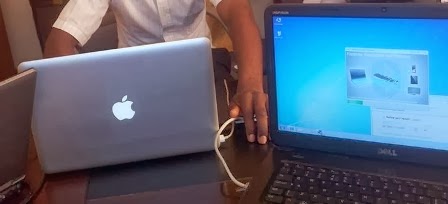
Learn the computer basics on our free tutorials. All about software, hardware, and other related matters. Get started now! Advertisement! Internet basics tutorials! 
Learn the Internet basics on our free Internet tutorials. Learn how to surf the web and a variety of other related matters we offer on this blog. Get started now! The latest posts!
|



No comments:
Post a Comment