|
You are here: Home / Tutorials / Blogging / How to hide or remove the blogger NavBar (Navigation Bar) The blogger NavBar is a bar that appears at the top of each blogger post especially if the blog is made up of the default blogger templates except those using Dynamic Views. Shortened from Navigation Bar, the NavBar contains several features that enable blog visitors to perform different operations including visiting the blogger home page, searching for the blog's content, sharing the content in a variety of ways, signing in blogspot.com, and create new blog, just to mention a few. For more information, visit the Blogger NavBar definition and explanation page Actually blogger.com does not limit the way you want to customize your blog's template such as hiding, removing or installing third part templates, but you are not allowed to perform any kind of illegal operations. If you don't want the blogger NavBar to be displayed at the top of your pages you can disable, hide or remove it permanently from your blog's template. This tutorial will give you an ability to deactivate/disable this NavBar in your blog. Note also that you can activate it again next time you change your mind. 1stLog in to your blogger account. Select your blog by click on its title. 2ndClick on the Layout Tab. You will see the layout interface as shown below. This interface allows you to perform different operations such as disabling and re-enabling widgets/gadgets in your blog's template. 
Find for the NavBar section which is normally located at the top right of the layout screen. Click on the Edit link as shown on the image above. 3rdClick on Off radio button located to the bottom of the NavBar configuration window. See the screenshot below: 
Click Save to make your configuration effective. Open any of your blog's Web Pages and refresh it. Hopefully everything is alright. Related Posts:
Others are reading this: |
Computer basics tutorials! 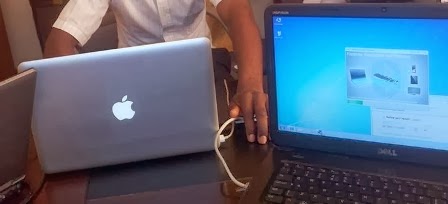
Learn the computer basics on our free tutorials. All about software, hardware, and other related matters. Get started now! Advertisement! Internet basics tutorials! 
Learn the Internet basics on our free Internet tutorials. Learn how to surf the web and a variety of other related matters we offer on this blog. Get started now! The latest posts!
|



No comments:
Post a Comment