|
So you want to delete your browsing history in Internet Explorer web browser? You've come to the right place where Questions are answered as swiftly and correctly as possible. On my previous post I wrote on how to delete browsing history and other kinds of browsing data in Google Chrome. On this post I will show you how Internet browsing data (history) can be deleted in your computer. There are so many techniques/methods you can use for deleting your browsing history in Internet Explorer,but here I will show you the two common methods. First method1. Open Internet Explorer through Start button > All Programs > Internet Explorer Or open it by clicking its Icon on the Quick Launch Bar if it's pinned there.Click on the Tools Menu at the menu bar in your browser (Internet Explorer) and select Internet options.If your browser does not show the menu bar, you will have to activate it by simply click on the left Alt key on your keyboard. If you want to the menu bar to be displayed always when you're surfing the web, you will have to click View on the menu bar > Select Toolbars > and lastly, click on the Menu bar command. You will see the following drop-down menu after clicking on the Tools menu on the menu bar. Select Internet Options. 
2. Under Browsing history, click on the Delete button as shown below.
3. Select the kinds of data/information you want to delete.
Select the types of information you want to delete in your computer by clicking in the Check boxes displayed on the Deleting browsing history dialog box as you can see above. 4. Click on the Delete button located below the dialog box.Second method1. Open Internet Explorer through the procedures are I explained in the First method in step 1.2. Click on Tools menu and select Delete browsing history.3. Select the kinds of data/information you want to delete.4. Click on the Delete button located to th bottom of the dialog box. |
Computer basics tutorials! 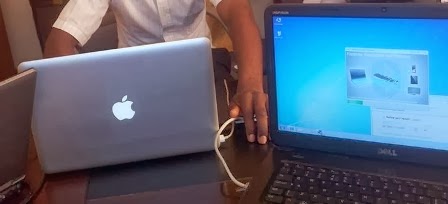
Learn the computer basics on our free tutorials. All about software, hardware, and other related matters. Get started now! Advertisement! Blogging tips and tutorials! 
Learn what the blog is, its importance, how to create it and other related topics in our free blogging tutorials! The latest posts!
|



No comments:
Post a Comment