What is a web browser?The Web browser or Internet browser as it is sometimes called is the software program that is specifically designed for displaying the information located on the Worldwide Web/Internet in a specific manner. The web browser displays the web pages which are the containers handling information on the web.The Web browsers such as Internet Explorer, Opera, Mozilla Firefox, Netscape Navigator and Google chrome are referred to as Fully-featured web browsers as they can display all kinds of information such as sounds, video, images and 3D texts. They can also display software programs that are embedded on the web pages. However there are Tex-based browsers which display only text, ignoring graphics, animations and embedded software. Good examples of these kinds of browsers are Lynx, W3m, Net-Tamer and Emacs/W3. They do not display graphics and animations, but text only. From now onwards, you have to keep in your mind that you can not surf the web and navigate the Internet without the web browser. Some of the web browsers have gained the high popularity on the Web due to their functionalities and compatibilities with other web technologies and software. Examples of these popular Internet browsers include Microsoft Internet Explorer, Google Chrome, Netscape Navigator, Safari and Opera.
Internet Explorer (IE)  Microsoft Internet Explorer Screen Note that Internet Explorer has different versions, so if you don’t feel comfortable using a version that came with an Operating System (Windows), you can find another version by either downloading it on the Internet or from the software shops so that you can install it on your PC. It’s used by the high number of PC users than other Web Browsers.
Mozilla Firefox
Safari
Google Chrome  Google Chrome Screen
Other browsers Related tutorials
|
Computer basics tutorials! 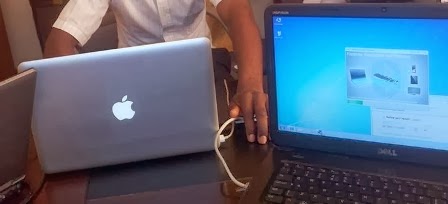
Learn the computer basics on our free tutorials. All about software, hardware, and other related matters. Get started now! Advertisement! Blogging tips and tutorials! 
Learn what the blog is, its importance, how to create it and other related topics in our free blogging tutorials! The latest posts!
|



No comments:
Post a Comment