|
Setting a Homepage in Internet Explorer (IE) is extremely easy and you can do it in just a few seconds or minutes. The following are the procedures you are likely to use:

If you click on the Use current button, the currently running page on your browser will be your start up page (browser homepage).
You can also specify the start up page by typing its URL in the text box located below the Home Page section. For example if you want google home page to be your default browser home page you will have to type the URL as follows: More Internet tutorials
|
Computer basics tutorials! 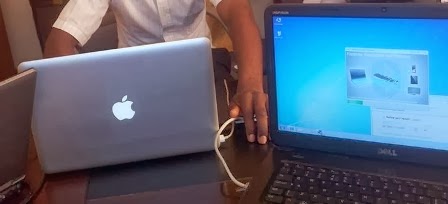
Learn the computer basics on our free tutorials. All about software, hardware, and other related matters. Get started now! Advertisement! Blogging tips and tutorials! 
Learn what the blog is, its importance, how to create it and other related topics in our free blogging tutorials! The latest posts!
|



No comments:
Post a Comment