|
A web page is a single file of information among many files served under the certain website and it is accessed through the internet, network (Local Area Network) or any other types of connections. The web page is a handler of all the information displayed on the web browser when you are surfing the web. A website can have a number of web pages on the web depending on the web-hosting space granted for that specific site. Every web page is identified by a unique web address or URL which is simply the name of a page. This means there is no duplication of the web pages’ names (web addresses) on the web. An example of a web page is the one you are now viewing on this blog. The web page is basically built by the major web designing language popularly known as HTML (Hypertext Markup Language). In this language, a webmaster implements some specific codes (Html codes) that instruct the Web browsers on how the web pages are supposed to be displayed on the Worldwide web (www) or Internet. Briefly, this language sets the layout of the page’s content. Other common web designing languages include PHP, JavaScript and CSS that add functionality and appearance features respectively on the pages’ elements. The web page can handle or display many different kinds of data/information such as videos, movies, images (photos/picture), 3D text, plain text, computer games, etc. Other pages contain options for the users to download different types of files located on the web/internet such as videos, games, tutorials, news, movies, music, computer games and others. Some web pages contain Sign Up or Log In options whereby a user is required to enter his/her personal details in order to access specifically encrypted information. Most of the required information includes exact names, user names or IDs, E-mail IDs, Passwords, users’ geographical areas, contacts, etc. If you want to access one of the pages hosted on the web, you have to search for it by typing its exact address or the keywords in the search box/bar. Related tutorials
|
Computer basics tutorials! 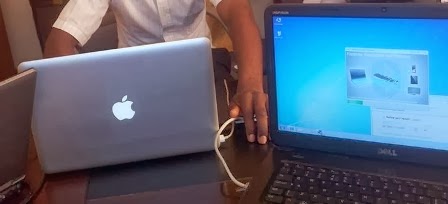
Learn the computer basics on our free tutorials. All about software, hardware, and other related matters. Get started now! Advertisement! Blogging tips and tutorials! 
Learn what the blog is, its importance, how to create it and other related topics in our free blogging tutorials! The latest posts!
|



No comments:
Post a Comment