|
Do you want to get more customers on your business, be it small or big one? Have you been thinking on which platform will be right in promoting your products and services? Right! Then facebook, as the most popular social network, features the way for businesses, Non-Profit Organizations and Public figures to create what is popularly known as ‘Facebook Fan pages’. Creating a facebook page is not as difficult as you think about. It involves just a few steps that will be accomplished by clicking on links and buttons as well as selecting your preferred options. Although Facebook updates this feature on the regular basis, we assure you that, the procedures below will always work best whenever you are about to create your facebook fan page. Now let’s begin our topic..........
Log in to your facebook account/personal profile Make sure you are on the facebook’s home page and you’re logged into your facebook profile before going to the next step.
Go to the Facebook’s page creator 
Select the page category and enter the information into the fields as required 
The following are the information you are likely to select and or enter in this step arranged by page’s category:
Spend more time thinking on your page’s name. Select the good name that will be easy for people to remember. You may use the name of the brand you are representing if you prefer. Once you finish selecting your page’s category and entering the basic info, check the I agree to Facebook pages terms check box located below each category and then click on the blue-colored ‘get started’ button.
Enter a description and further information 
Perform the rest tasks by following the descriptions provided depending on the type of the page you have chosen to create. You will be prompted to add a profile picture. Here you are given an option to pick up a picture whether from your PC or a website you manage. This picture will actually represent your brand; therefore you have to select the picture that will make your page stand out on the Internet. 
Manage your page Related tutorials
|
Computer basics tutorials! 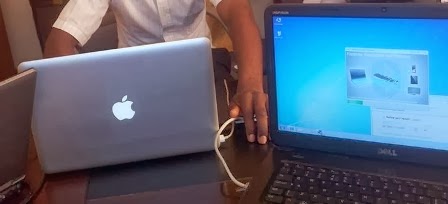
Learn the computer basics on our free tutorials. All about software, hardware, and other related matters. Get started now! Advertisement! Blogging tips and tutorials! 
Learn what the blog is, its importance, how to create it and other related topics in our free blogging tutorials! The latest posts!
|



No comments:
Post a Comment