|
What is URL? If you know the URL or web address of a certain website visiting that website will be extremely easy! Just type the address on the search box and click the Enter or return key on your keyboard or if there is the search button associated with that search box, click it to allow the search engine find the specific theme for you The URL is made up of different parts all of which are separated by colons and forward slashes such as access protocol, domain name or sub-domain names and the top level domain names. The protocols such as http (Hipertext Transfer Protocol) or FTP (File Transfer Protocol) are usually located at the beginning of the URL/Web Address. For example: http://mjknetten.blogspot.com. On this example, http:// is how the http formed in the web address. The protocols are followed by a www characters that indicate that a webpage or website is hosted on the web. www is an acronym for Worldwide web. After these three characters there is a colon separating the www and the domain name A domain name is a string of characters identifying a company, an organization or an individual person for example google.com, about.com, blogger.com, etc. Another part of the URL is a Top Level Domain name (TLD) located at the end of the web address and it’s used for identifying a kind of authority owning that specific domain. They are sometimes known as domain extensions because they are located at the end of the URL. A TLD in most case is a string of three characters and it is placed after the colon. Examples of official or common TLDs on the internet are .com, .edu, .org, .gov, .net, .ac, .at, .tz, etc.
.com indicates that the website is owned by a company. For example: www.microsoft.com. There are also domain extensions assigned according to the country the website is originated from. Examples of these TLDs include:
.uk for United Kingdom
The following are examples of the general URLs for websites Note that a web address (URL) must be in small letters and sometimes it can contain a mixture of alphabets and numbers. A web address is different from an email address due to the fact that, an email address has an at (@) symbol that separate the user name and the domain name (email service provider). For example: (somebody@yahoo.com).In the above E-mail URL, somebody is a user name, yahoo is a company providing email service and .com is a yahoo website URL’s extension or suffix.
The URLs pointing to the files located within the same website appear to the right-end side of the main Website’s URL. For example: Ads!More Internet tutorials
|
Computer basics tutorials! 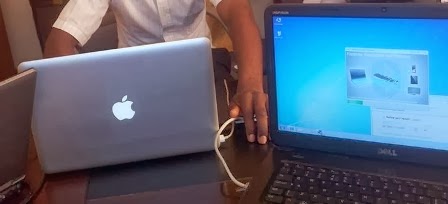
Learn the computer basics on our free tutorials. All about software, hardware, and other related matters. Get started now! Advertisement! Blogging tips and tutorials! 
Learn what the blog is, its importance, how to create it and other related topics in our free blogging tutorials! The latest posts!
|



No comments:
Post a Comment