|
Are you trying to search something in the Internet Explorer’s address bar and the results are displayed by the search provider that you don’t prefer? When did this problem begin? You are going to solve it! By default when you install Internet Explorer, the default search provider (Engine) will be Bing search engine. If you changed it to another search provider successfully, but after a few days you see results displayed by a different search provider, then your browser might be taken-over by another software, such as Adware or any other related unwanted software. You suppose to follow the procedures below in order to activate a search provider of your choice.

I recommend you to check the two Check boxes (Prevent programs from suggesting changes to my default search provider and Search in the address bar) located near the bottom of the dialog box. If you check the first check box, your default search provider’s functionality and performance will not be changed in any manner by other software, while the second check box as it states, the search provider you choose will work as default on your browser’s address bar. Ads!Related tutorials
|
Computer basics tutorials! 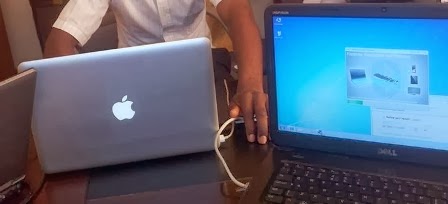
Learn the computer basics on our free tutorials. All about software, hardware, and other related matters. Get started now! Advertisement! Blogging tips and tutorials! 
Learn what the blog is, its importance, how to create it and other related topics in our free blogging tutorials! The latest posts!
|



No comments:
Post a Comment