|
A hyperlink is a text, graphic or icon created on a page or document for enabling readers/users to jump or navigate easily to another document. Hyperlinks make it easy for users to access different kinds of web resources. For instance, clicking on a hyperlink will enable you access your E-mail inbox, view a video file and even download audio files, software programs, pdf files, etc. Also known as a Link, a hyperlink on the web allows users to access information from:
Think a hyperlink as doors at your home or office which enable you to move from one room or partition to another. Or a link/hyperlink is simply what you click on to access a certain web page or part of a page. Also keep in your mind that links are just icons, text or graphics containing the URLs or names of the specific web pages. This means instead of typing the web address of a certain page on the address bar of your web browser, a user will be able to access the same page by simply clicking on the th hyperlink. Typically, text links on the internet are formatted into blue font color and underlined, although a web developer can specify different appearances depending on his/her interests. See examples of links below:
Note the underlined text together with blue font color are examples of links. For the most experienced web developers, the idea of linking pages on websites is given a high priority. You can not visit a web page in a professional website having no links to other pages or websites. In most cases, text created specifically for working as hyperlinks must look different from others in order for users to identify them easily about what they are created for. How to identify hyperlinks or linksIts quite straightforward identifying links on we pages to a person with even intermediate web surfing experiences. As I said earlier, hyperlinks or links are commonly featured with an underline color, as well as different font color which in most cases it's blue. But these are not really characteristics to make you aware of which is a hyperlink and which is not as a web designer is free to apply different configuration and designing on his/her content. The most basic and common feature of a hyperlink is a Hand mouse pointer. Here I mean when your mouse pointer stumbles on a link, it will change it's shape to hand-like shape. Most of the professional web designers configure different effects that will be seen when a user hovers/points on a link by using a mouse, be it a text, image, icon or animation link. See examples below: Example 1. Problogger (Problogger is our friend's blog) Example 2. Helpblogger (Help Blogger is our friend's blog) Related articles |
Computer basics tutorials! 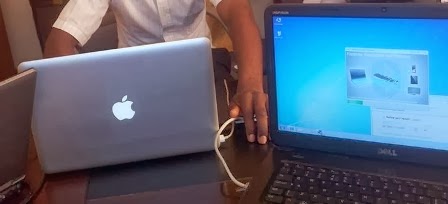
Learn the computer basics on our free tutorials. All about software, hardware, and other related matters. Get started now! Advertisement! Blogging tips and tutorials! 
Learn what the blog is, its importance, how to create it and other related topics in our free blogging tutorials! The latest posts!
|



No comments:
Post a Comment