|
You are here: Home / Tutorials / Blogging / How to customize the font for your posts body area in blogger Customizing a blog's design and general appearance is an essential and the must-be-done thing in web designing technology. Why? Simply because visitors will likely feel comfortable while viewing the contents in a well-designed website or blog than the one with bad layout and designing. If you want to make your blog's visitors spend more hours or keep on revisiting your blog, you should consider about redesigning the default template you chose on the first time you were starting or creating a blog. Of course there are many people out there whom you can hire to re-design your blog's template, or if possible, get the free templates or buy and install external templates which will give your blog a professional look and value to your visitor. The decision relies on you: whether ask someone to help you, buy a template or learn the tricks and techniques so that you'll be able to re-design your template yourself without any bills except the Internet connection costs. As the post title implies, today I will share with you a great knowledge for customizing a font for a post body section on your blog template. Of course you can change fonts during the time you are writing a post, but it's nice customizing a font that will work to all of your posts just at single process instead of performing it each time you are writing a new post. In fact, customizing a font face for the text on your posts body area is an important strategy that will increase traffic to your blog as your visitors will read your content comfortably. The failure to manage this will confuse and annoy your visitor which will even end up losing away your visitor. Follow the procedures below to get things going:
Others are reading this:
|
Computer basics tutorials! 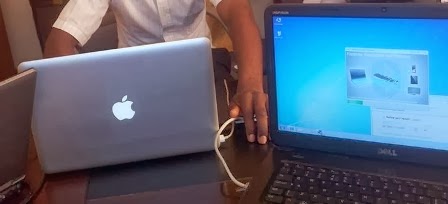
Learn the computer basics on our free tutorials. All about software, hardware, and other related matters. Get started now! Advertisement! Internet basics tutorials! 
Learn the Internet basics on our free Internet tutorials. Learn how to surf the web and a variety of other related matters we offer on this blog. Get started now! The latest posts!
|



No comments:
Post a Comment