|
You are here: Home / Tutorials / Blogging / Choose the best blogging service for starting a new blog Once you make up your mind on what kind of a blog you need, and which topic you are going to blog about, it will be the right time for you to choose which blogging service/platform is the best for your blogging experience. A blog service or platform is a large website that allows users to subscribe for creating and manage/maintain blogs whether for free or paying some amount of money. Note that there are many blogging services on the web up to this moment, so it is better if you spend more time researching on which blogging hosting service is the best for you. I am going to recommend a few of these platforms for you according to my Long-term experience on the blogging issues. Some of them are featured with a “What You See Is What You Get” which is abbreviated as WYSIWYG while some require you to be skillful enough on the web programming or Scripting languages. Even though, some contain both the WYSIWYG and HTML features so that a user will have his/her own choice, whether to use a WYSIWYG or HTML.
Depending on what and how you want to share, it’s good to choose the platform that allows HTML and other scripting or programming languages such as Blogger.com for you will be able to design your blog and organize your content on an appealing way. If you don’t have experience on languages such as HTML, CSS, JavaScript, PHP, etc, you will have to choose the blog hosting sites that don’t require coding skills. These allow you to click on the on-screen buttons, options and text/links for performing different operations. BloggerBlogger or blogger.com is a free blogging service currently owned by Google. It was launched and developed by Pyra Labs on 23 August 1999. In 2003, Google bought this platform and it’s the earliest blog-publishing site allowing bloggers to publish unlimited number of posts for free. Blogger is extremely easy to set up and you can have your content available online in less than 20 Minutes. 
Blogger supports up to 100 invited users and blogs on a single Blogger account. Blogger allows you to write posts without having any knowledge of HTML. But if you want your blog to stand out, there is an option to switch to HTML. However, don’t get worried because you can pick up the blogger’s pre-designed Templates for free that will add the more attractive appearance of your blog. Additionally, the blogger’s Interface, typically known as Dashboard is easy for a user to navigate while performing different tasks on a blog than WordPress. WordPress
WordPress is a most popular blog-publishing site offering advanced blog customization features that enable you control your blog posts, comments, layout and appearance. However, WordPress’s Dashboard is difficult to navigate for a new user. But that will not be an obstacle for you to use WordPress as it offers a great number of attractive and easy-to-install templates for users to choose from and apply on their blogs. Microblogging SitesMicroblogging sites are websites that allow users to join and create micro-profiles where they will be able to publish smaller messages/posts, create backlinks for their websites/blogs, videos links and photos. They allow users to post short messages, comments and interact with other users with instant text messaging capability. 
These sites include Twitter, Google+, Facebook, Tumblr, Instagram, Tout, Weibo, MeetMe, LinkedIn, etc. just to mention a few. If you want to share a small-scale content, then these platforms can be right for you. But if your content is big in case of size, then you will have to select the traditional blogging platforms I mentioned before (Blogger.com or WordPress). More Blogging Tutorials |
Computer basics tutorials! 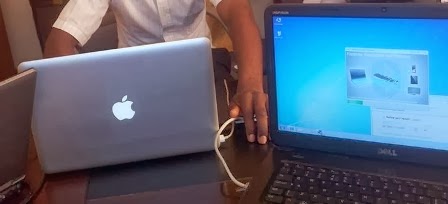
Learn the computer basics on our free tutorials. All about software, hardware, and other related matters. Get started now! Advertisement! Internet basics tutorials! 
Learn the Internet basics on our free Internet tutorials. Learn how to surf the web and a variety of other related matters we offer on this blog. Get started now! The latest posts!
|



No comments:
Post a Comment