|
Your blog’s layout and design plays an important role in attracting your visitors and improve readability of your content. The narrow width of your blog’s pages will confuse your readers especially if posts contains a lot of data, such as text, videos, images, etc. If you plan to host Ads on your posts, I recommend you should set up your blog’s widths wide enough so that your blog does not confuse your readers. The blogger with high coding knowledge can customize the blog Template’s widths by using HTML Codes, something that can be difficult if you don’t know HTML. Fortunately, blogger offers an On-screen menus and commands for changing/setting up your blog’s widths. Below are the steps that will help you change your blog’s widths the way you prefer. First stepLog in into your blog’s account Second stepNavigate to the blogger’s dashboard and click the blogger's tools drop down arrow, then select Template as shown below 
Third stepClick on the Customize button 
Fourth stepClick on Adjust Width 
Fifth stepClick and drag the Sliders to your preferred widths 
Sixth stepAfter you have finished setting up widths, click on the Apply to blog button so that your changes are applied. You can view your blog by clicking on the View blogLink as shown below. To go back to blogger, click on the Back to blogger link. 
Related Articles
|
Computer basics tutorials! 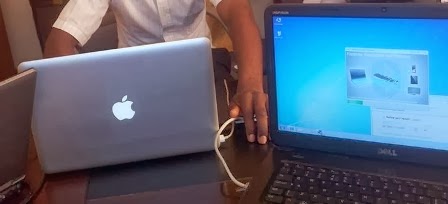
Learn the computer basics on our free tutorials. All about software, hardware, and other related matters. Get started now! Advertisement! Internet basics tutorials! 
Learn the Internet basics on our free Internet tutorials. Learn how to surf the web and a variety of other related matters we offer on this blog. Get started now! The latest posts!
|



No comments:
Post a Comment