|
On my previous posts I wrote about how to create a free Gmail Account and how to Log in to your Gmail Account. On this post, you will learn how to exit or log out from your gmail account after each session of being signed in. You asked why you should sign out? Logging out of your account is pretty important as it helps in protection of your private/personal data/information (emails) stored into your account especially if you use a public computer. Suppose somebody sent you a Money Cheque into your account and view this email in the public computer such as in the cafe shop. Then you leave that computer without logging out. This will put you into danger of losing your money as anyone who will use that computer will be able to open your browsing sessions. Apart from taking your money, someone with access to your account will be able to perform other operations such as sending abusive emails to your friends, relatives and others or delete your account permanently. In fact, there are a lot of reasons when it comes to signing or logging out of your account. Writing about importance of logging out was not the main objective of this post, so let's leave it away and focus on our main point. Signing out in gmail account is extremely easy. If you didn't know this, then believe me, in a few seconds you will be able to log out from your account. Follow the simple steps below: First stepGo to a gmail page in which you're logged in. If you visited another different page after signing in to your gmail account, you'll have to revisit the gmail webpage. Simply type: mail.google.com into the address box on your web browser. You will see the gmail screen. Second stepIf you've already uploaded a profile photo, you will see it to the upper right corner of the webpage in which you're currently logged in as shown on the screenshot below. 
But if you haven't uploaded a profile photo, yet you may be able to see a blue graphic located on the profile picture area. Click on it and select Sign out. Simple like that. Use the same techniques each time you want to sign out from your gmail account. Related tutorials
|
Computer basics tutorials! 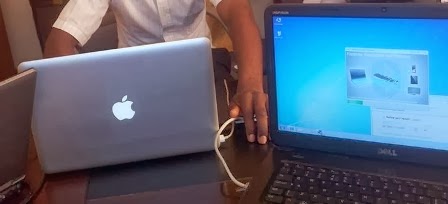
Learn the computer basics on our free tutorials. All about software, hardware, and other related matters. Get started now! Advertisement! Blogging tips and tutorials! 
Learn what the blog is, its importance, how to create it and other related topics in our free blogging tutorials! The latest posts!
|


No comments:
Post a Comment