|
Email technology has made communication easy among many people. Sending email is an easy and effective way for transferring information from one person to another online. Gmail as the world's most used email service, allows users to sending email message to registered users. If you have a Gmail account and address and you are planning to send email to your work place, coworkers, classmates, parents, etc. it's luck of you for visiting this web page. If you you don't have a Gmail account, learn how to create it here so that you will be able to connect with different people, companies and organizations. Below are the procedures for composing/writing and sending an email in gmail: First stepLog into your account. Visit the google's home page at www.google.com. Have a glance to the upper right corner where you will see a link labeled as Gmail Click on it and you will be taken to the gmail log in page. Provide your log in details required such as Email address and password into their respective boxes, then click Sign In. Learn more on how to log into your gmail account here Second stepClick on on the Compose button located to the top left of the mail screen as shown on the screenshot below. 
Third stepType in the recipient's email address in the To box. Consider typing correctly the email address as the failure to this will bring bad impact including sending a message to unintended person or failure in message delivery. 
Forth stepType the subject of your email in the Subject box. This line of text will be displayed in your recipient's mail box as a heading so that when he/she reads it will be able to know what your email message is about. Fifth stepBelow the subject field is where the body of messages resides. Type all of your main message here. As you can see, it looks like a text editor you have ever used, such as Notepad. Type as much as your message requires. You can format your text in a variety of ways, such as applying bold, italic, underline, font face, font color, ordered and unordered lists, change indentation as well as changing text alignment, by clicking on the tools located to the bottom of the email composer. Sixth stepSend your email message. After you have completed all of the above steps and ensure the recipient's email address or ID is correct, it will be the right time for sending your email. To do this simply click on the Send button located at the bottom of the screen. Related tutorials
|
Computer basics tutorials! 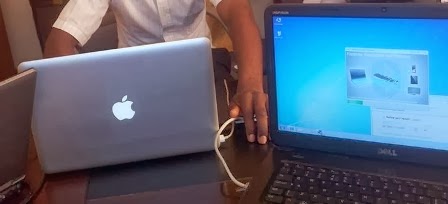
Learn the computer basics on our free tutorials. All about software, hardware, and other related matters. Get started now! Advertisement! Blogging tips and tutorials! 
Learn what the blog is, its importance, how to create it and other related topics in our free blogging tutorials! The latest posts!
|



No comments:
Post a Comment