|
Have you struggled for too long thinking on how you can change the Home page on your Chrome browser? If the case is, then don’t worry, learn the tricks, everything is going to be OK! It’s very nice to have the start up page of your preference being displayed every time you launch a web browser. The majority of web browsers offer an option for users to specify which web page to be displayed every time the web browser is started. Google Chrome is a little bit different from some other browsers i.e. Internet explorer and Mozilla Firefox in case of menu commands locations. The menu commands in Google chrome are collapsed in a single button that resides at the top right corner of the screen commonly known as a wrench menu button. The following are steps for setting a Home page in Google Chrome


Note:
You might also like to see the home button displayed on the chrome’s navigation bar
Ads!Related tutorials
|
Computer basics tutorials! 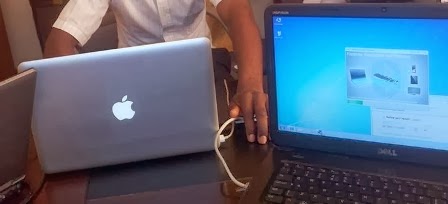
Learn the computer basics on our free tutorials. All about software, hardware, and other related matters. Get started now! Advertisement! Blogging tips and tutorials! 
Learn what the blog is, its importance, how to create it and other related topics in our free blogging tutorials! The latest posts!
|


No comments:
Post a Comment